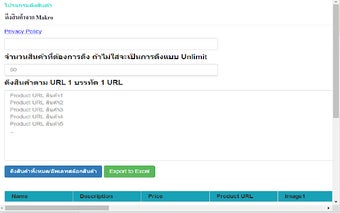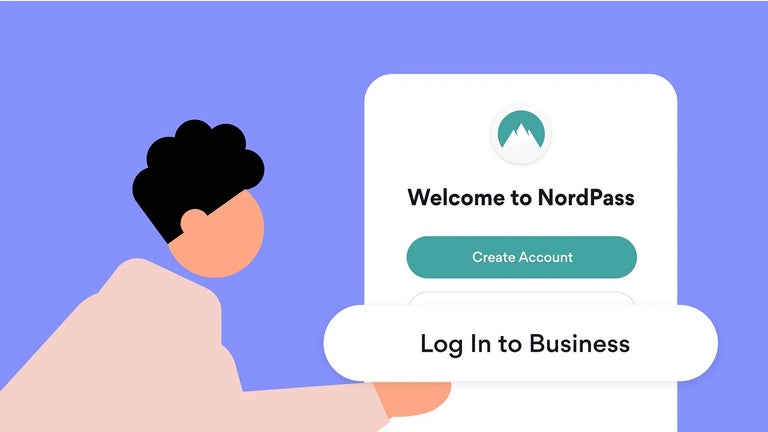Makro Tools - Easy Data Extraction for Chrome
Makro Tools is a Chrome extension that provides easy data extraction tools for product information, prices, sales rank, and reviews. This extension allows you to extract web page details from BigC and modify them in an Excel format. With Makro Tools, you can now separate the product details of competitor brands, check customer reviews for specific products, and analyze the specifications of any product.
To use Makro Tools:
1. Go to the Makro website.
2. Enter any search term in the search bar or select the desired product category, such as brand name, product search, etc.
3. Use the filtering options to customize your search results and press Enter.
4. When the search results are displayed, open the Makro Tools extension and click Start. The data will be separated in an Excel format.
You can extract the following data with Makro Tools:
- Product features
- Prices
- Sales prices and details
- Product URLs
- Product images and specifications
- Customer reviews
Technical Support:
We welcome feedback and suggestions to improve the product. Please contact us at